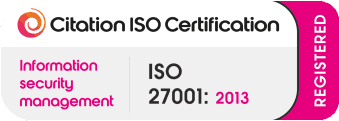In the 21st century, businesses must stay ahead of the competition to remain successful. An Enterprise Resource Planning (ERP) system delivers software solutions for keeping a company running efficiently while serving up data-rich insights that support smart decision making.
In this article, we will discuss the component parts of an ERP system, evaluate its importance for businesses, and discuss how a company should implement such a system.
What is an ERP system?
An ERP system is software that helps an organization to manage its resources effectively — be they physical, human, monetary, or otherwise — and provides tools to accelerate growth and success.
It integrates and automates tasks in areas such as inventory management, order processing, financial reporting, project management, customer relationship management (CRM), and human resources.
Let's consider a typical manufacturer, ACME Widgets. When a product is sold to a customer — whether through the company’s website or via a sales representative — that’s not the end of the process; the customer must be invoiced, the cash collected, the item shipped, new stock ordered to replenish inventory, sales commission paid, and a series of financial accounting entries made to account for each of these actions.
Rather than have the sales representative contact each department and tell them of the sale and what needs to happen next, an ERP system will use that initial action — the sale of a widget — to automatically reflect this activity in all related departments. It will also record the appropriate action; not by automating the notification process but by actually performing the associated actions.
In this way, ERP systems provide benefits such as increased visibility into data across departments, automated forecasting capabilities for better planning purposes, and more accurate reporting functions for greater transparency.
Different components and modules of an ERP System
An ERP system consists of several components and modules, all of which act together to provide a comprehensive, interconnected view of the entire organization. ERPs from different vendors will vary in the precise functionality they offer, but components and modules generally include:
1. Finance
The finance component is the backbone of an ERP system, ensuring data accuracy while enabling organizations to manage finances effectively. It covers several modules, such as:
- General ledger (GL) supports bookkeeping functions through classifying income, expense, assets, and liabilities into various categories.
- Accounts payable (AP) streamlines the process of paying vendors with automated payment processing or checks.
- Accounts receivable (AR) manages customer invoices and payments with features such as automated invoice generation and reconciliation tools.
- Fixed assets (FA) handles tracking of physical items owned by the organization, such as office furniture or computers, as well as associated financials, such as depreciation.
2. Inventory management
The inventory management module of an ERP system allows businesses to track their inventory and keep accurate records for the various items stored in their warehouses. This helps them maintain the best possible balance between cost and customer satisfaction. It typically comprises several functionalities, including:
- Stock allocation — ensures that goods are delivered on time
- Delivery scheduling — helps manage capacity
- Product classification and cataloging — allows for easier searching
- Stock replenishment planning — maintains optimal stock levels
- Reporting tools — provides insights into the performance of different products or locations
3. Order management
The order management module plays a vital role in streamlining the entire order-to-cash process. It enables companies to automate the complete order lifecycle, from forecasting demand and inventory management to tracking shipping and invoicing customers.
The order management module likely consists of several functionalities that each perform a specific task, including:
- Sales forecasting
- Purchase orders management
- Pricing rules
- Shipment tracking
- Customer service requests
- Payment processing
4. Customer relationship management (CRM)
Some ERP systems also include a CRM component — although CRM functionality is often provided by a standalone application. CRM is a set of tools that help businesses to improve communication with customers, build relationships with them, and increase their loyalty.
The different functionalities of the CRM component include:
- Lead management to help identify potential customers and create targeted campaigns.
- Sales automation to track prospect data from initial contact through conversion into a sale.
- Marketing automation for creating personalized campaigns based on customer behavior and preferences.
- Customer record management to ensure that all customer details, such as address and contact details, are kept in one place and can be quickly updated.
5. Human resources (HR)
Human resource teams are able to enjoy more efficiency in their operations through the use of ERP software, allowing them to redistribute their efforts toward activities that warrant greater strategic attention.
The HR component of an ERP system will include functionalities such as:
- Employee Self Service (ESS) — allows employees to access their personal information online.
- Payroll — a module for calculating payroll and related activities.
- Time & Attendance — tracks employee attendance.
- Recruitment & Selection — a module for finding new talent.
- Benefits Administration — manages benefits plans.
6. Manufacturing
For businesses involved in manufacturing, ERP systems provide invaluable efficiency gains that tie the physical production process to the rest of the business. They are designed to offer a comprehensive solution that integrates and automates the workflows that keep production on-track and streamlined.
From managing materials to controlling routing and scheduling, ERPs provide an end-to-end solution for increased effectiveness and profitability throughout the entire production cycle.
ERP functionalities include:
- Production Planning and Scheduling — helps companies to create a plan for their production processes, including scheduling resources and setting up routes.
- Bill of Materials (BOM) — allows manufacturers to keep track of all raw materials used in production as well as in finished goods.
- Quality Assurance — ensures that products meet quality standards through various processes, such as testing, inspection, and calibration.
- Maintenance Management — helps companies to keep track of maintenance activities related to machines or other equipment used in production venues.
7. Purchasing
An ERP system’s purchasing module typically consists of several integrated record-management-and-reporting features that automate the organization's procurement process. Functionalities include:
- Requisition management
- Order management/tracking
- Supplier evaluation and management
- Contract management
- Inventory management
- Invoice processing & payment
8. Supply-chain management (SCM)
An ERP system's SCM module supports various supply-chain activities by managing the flow of resources from suppliers to manufacturers, wholesalers, distributors, retailers, and customers. The features included in this module are typically:
- Purchase planning
- Purchasing & receiving inventory control
- Production scheduling & control
- Supplier management
- Delivery & transportation management
9. Reporting
Out-of-the-box reporting is a common feature of ERP systems. It allows users to generate standard reports on demand in varying levels of detail for analyzing corporate performance and identifying potential areas of concern. Typical reporting includes:
- Financial reports, such as cash flow or balance sheets
- Operational reports, which can help to track resource usage
- CRM (Customer Relationship Management) reports for customer satisfaction analysis
- Inventory management data for warehouse optimization
- Sales analytics for tracking product trends over time
Many ERP solutions also support custom reporting to accommodate specific criteria or data sets. This can either be provided through the ERP system itself or through third-party applications.
Benefits of an ERP system
Without a doubt, an ERP system is a powerful tool that helps to streamline business operations and drive down operational costs. Here are some key benefits that such a system can offer:
1. Improved efficiency and productivity
An ERP system provides users with a comprehensive overview of an entire organization by combining data from all departments, including finance, sales and marketing, manufacturing, and human resources. The system is able to join the dots when an action in one part of the business has consequential impacts elsewhere. By automating and streamlining business processes, ERP systems save time and reduce the need for manual labor.
2. Enhanced data accuracy and decision-making
If you want to gather more accurate performance metrics and identify trends in your operations, an ERP system can help you do just that. By providing up-to-date information from all parts of the organization, the system equips decision makers with the facts they need to make smarter decisions about the business and to act quickly and confidently.
3. Greater flexibility and scalability
Compared with traditional software packages used for managing business operations, ERP systems offer greater flexibility and scalability by allowing companies to easily reconfigure and expand their systems. This ensures that their IT functions remain current while being able to respond efficiently to changing customer demands and the evolving needs of their business.
4. Better collaboration and communication
Innovative automation helps companies to simplify tasks and keep work flowing between departments. This can be especially helpful when those departments are physically remote from each other.
System actions trigger subsequent tasks without the need for manual intervention. The elimination of these tedious, inefficient steps helps to detect customer-service-and-supply-chain issues earlier.
Core competencies such as these help businesses to become increasingly proactive rather than reactive, allowing them to become more agile while also eliminating downtime arising from strategic miscommunications between departments. Organizations that successfully implement an ERP system are able to enjoy effective internal collaboration even when processing high transaction volumes.
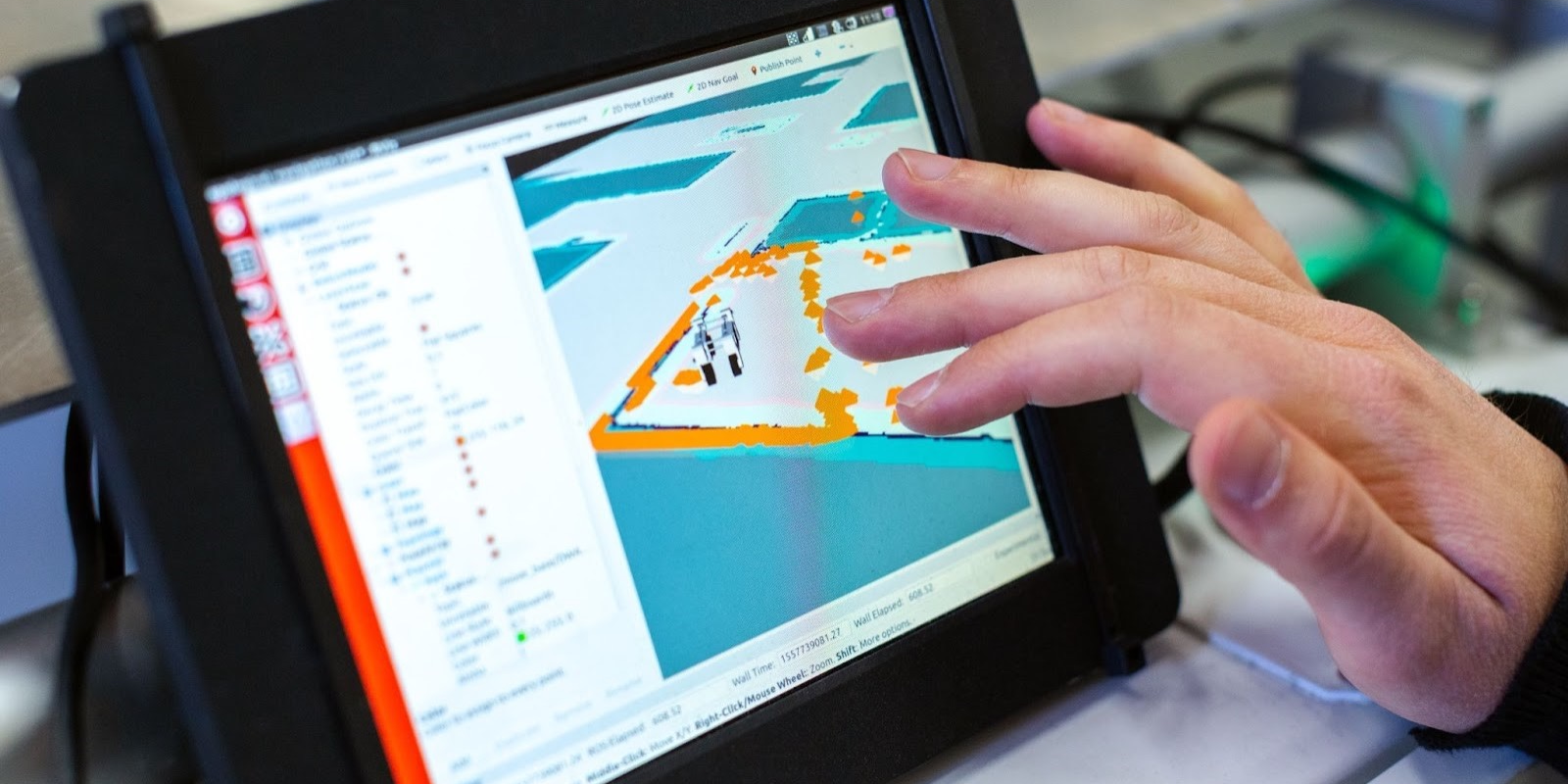
Types of ERP systems
To help you make an informed decision when selecting an ERP system for your business, we will assess the many available types below.
1. On-premise ERP systems
On-premise ERP systems form the backbone of many businesses, providing reliable and secure access to crucial business data. An on-premise ERP system is a software solution that’s installed and hosted on the company’s own servers or computers. This type of solution allows companies to maintain complete control over their data as well as overall management of their system and its security measures.
Until recently, on-premise ERP systems were the only option available; however, that’s no longer the case with the emergence of cloud-computing technology. Nevertheless, on-premise ERP systems provide several advantages over cloud-based solutions, including:
- Full control over security
- More flexible customization options
Additionally, on-premise solutions help organizations to avoid expensive data-transfer fees associated with cloud platforms while maintaining full ownership of their own hardware resources — thereby eliminating vendor lock-in.
2. Cloud-based ERP systems
In the 21st century, it has become necessary for businesses to adapt to various technological advances that change the way they operate. One of the most important advancements has been the development of cloud-based ERP systems, typically delivered as software-as-a-service (SaaS). From small-business owners to large corporations, these systems offer revolutionary ways for companies to efficiently and cost-effectively manage their data and operations.
By using cloud computing to host their ERP software, organizations can access real-time data from any device connected to the internet. This makes it easier for teams to collaborate on projects and make informed decisions quickly.
Cloud technology offers a wide range of benefits for companies looking to make the transition away from legacy systems. Cloud-based ERP solutions offer improved scalability because they grow with your business, allowing you to add or remove users and features as needed without investing in additional infrastructure or hardware.
3. Industry-specific ERP systems
Businesses from a variety of sectors, such as manufacturing, healthcare, retail, and hospitality, can benefit from using an industry-specific ERP system.
Industry-specific ERP systems incorporate features that offer a competitive edge in the market when compared with generic ERP solutions. They come with preconfigured modules that allow companies to quickly implement their business processes without the need to carefully customize each module and component.
Additionally, they have built-in analytics capabilities, which help the business to gain valuable insights into its operations and customer trends so it can make informed decisions about its future strategies.
How to implement an ERP system
Implementing an ERP system can be a daunting task for any business. However, it doesn't need to be. With the right information and guidance, you can successfully implement an ERP system that works for your business. Below are a few steps to make your ERP implementation process straightforward and successful.
1. Planning and preparation
Planning and preparation can be a complex process for those new to ERP systems but the right approach can ensure that the implementation runs smoothly and meets expectations.
Below are a few steps to take when planning and preparing:
- Clearly define the company's objectives, processes, and needs.
- Analyze how the current system functions and how it should be integrated with existing business processes.
- Develop a plan for implementing the ERP system that takes into account both short-term and long-term goals.
During this stage, it’s essential that all stakeholders are on board with the project so they can provide input on their individual requirements as well as any potential issues they may foresee when using the ERP system.
2. Selection of an ERP system
When selecting the most suitable ERP system, it’s important to understand your current business needs, as well as future requirements. There’s no one-size-fits-all solution, so investing time and effort upfront can save a lot of headaches down the road.
To help guide you through this process, here are some tips:
- Define and prioritize your business goals.
- Determine which systems provide the features necessary for success.
- Consider scalability; your company will likely grow over time and will therefore need an ERP system that can expand along with it.
- Research different ERP systems available in today's market to determine which ones fit within your budget and meet all your needs.
3. Data migration and integration
You can maximize the efficiency of your ERP system by understanding how to properly migrate and integrate data from legacy systems into the new system. It requires adequate planning, data analysis, and technological expertise to be successful. Here are a few steps to get it right:
- Identify which types of data must be moved. This could include customer profiles, order histories, employee information, or product catalogs.
- Develop a plan for transferring this data into the new system.
- Use data mapping to match fields between source and destination systems — as well as to validate existing data formats. This will ensure that all relevant information from previous systems can be accurately imported into the new ERP platform.
4. Training and support
Proper training and support will not only help new users to understand the ERP system but can also lead to better adoption rates. There are several steps organizations should take when executing this type of training and support program. These include:
- Create a comprehensive plan that outlines the learning objectives, timeline, and budget related to the ERP implementation process. This will provide all stakeholders with clear expectations and guidelines for success.
- Build a team of knowledgeable individuals who can assist with the rollout and provide user guidance as needed.
- Consider using visual aids such as video tutorials or online presentations to supplement ERP training efforts. These materials can be used to explain specific processes in more detail or provide additional context for certain functions within the system.
Challenges of implementing an ERP system
ERP system implementation can be a challenging and complex process. While ERP systems offer a range of business benefits, they require significant resources to implement, maintain, and upgrade. Below are some challenges associated with implementing an ERP system— as well as strategies for successfully navigating them. It’s important to understand these challenges so you can make informed decisions about your ERP implementation and maximize the value of your investment.
1. Cost and complexity
Many business owners are overwhelmed by the amount of time, money, and resources it takes to successfully deploy an ERP system. The costs include purchasing hardware and software licenses as well as hiring specialist personnel for setup, training, and maintenance. These costs can quickly add up to become a financial burden.
In addition to the financial investment of deploying an ERP system, there’s also significant work involved in correctly setting up such a comprehensive software solution.
Organizations must understand their own internal processes to properly configure the software to meet their specific needs. This requires careful planning, analysis of existing systems, and considerable effort from both IT personnel and users within the organization.
To address the challenges associated with cost and complexity, companies should begin by determining the scope and timeline of the project. Understanding which stakeholders are involved and how long the system will take to implement will provide a better sense of the resources needed.
To reduce costs, companies should consider leveraging existing systems or infrastructure already in place. In addition, partnering with experienced third-party vendors can help to simplify tasks such as data migration, custom programming, and integration services — all critical components of a successful ERP deployment.
Companies should also look for vendors that offer training courses as part of their package to help teams quickly get up to speed on new technology and processes.
2. Change management
Change management is a significant but often underestimated part of successfully implementing an ERP system. It’s the process of managing all aspects of a project to minimize disruption, maximize value from the new system, and ensure its successful adoption by stakeholders. It requires everyone from senior executives to users to be involved in the project, and it can require each to adjust their behaviors and processes.
Assessing potential impacts on staff allows the business to anticipate organizational changes that will be required during the implementation process. Factors such as a lack of knowledge, resistance among employees, cultural differences between departments, etc., can lead to delays or even derailment of the project unless they are properly managed. Once potential changes are identified, they must be communicated to stakeholders so everyone understands why they are making these changes and what benefits they can expect once the system is implemented.
A disciplined approach to change management during the implementation phase will ensure that the system successfully delivers the desired benefits.
3. Data security and privacy
Data security and privacy are of paramount importance when implementing an ERP system. Without proper data protection and privacy protocols, organizations risk exposing their sensitive information to cybercriminals or malicious third parties. To avoid this, companies must first understand what makes data security and privacy a major challenge.
The complexity of modern ERP systems can make it difficult to identify potential risks that could lead to unauthorized access or misuse of sensitive data. Furthermore, many organizations have employees distributed across multiple locations, which further increases the challenge of ensuring that confidential information is not being shared with external sources. Also, growing numbers of companies turning to cloud-based solutions for their ERP systems means there’s an ever-greater need for increased levels of authentication as well as stronger encryption methods to protect company data.
To ensure information integrity and confidentiality, companies should design a comprehensive data security policy. This will outline the organization's approach to ERP security and incorporate specific procedures for protecting sensitive information. In addition to creating a policy, the business should invest in developing an appropriate technology solution that’s capable of meeting its needs. This process includes selecting a secure software platform — with built-in safeguards to protect against potential threats, such as unauthorized access or data leakage — and ensuring that all users are properly trained on how to use it. Organizations should also conduct regular system audits to verify that proper measures have been taken to effectively manage data-security risks.

Conclusion
With the right implementation, an ERP system can help a company to streamline its processes, improve data management, enhance operational efficiency, and reduce overheads. Careful management of the challenges associated with introducing such a system will be rewarded by the delivery of impressive business benefits.



 US
+1 800 961 9640
US
+1 800 961 9640